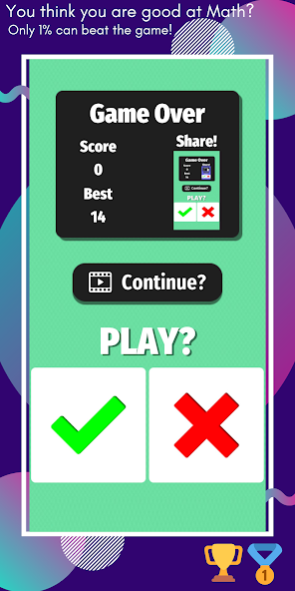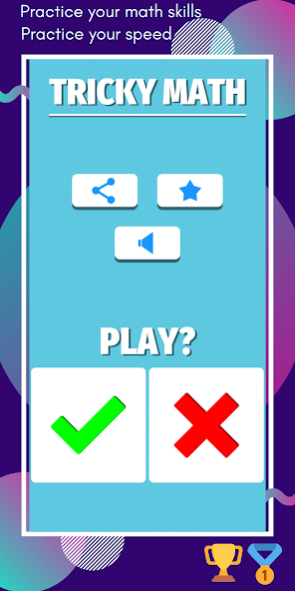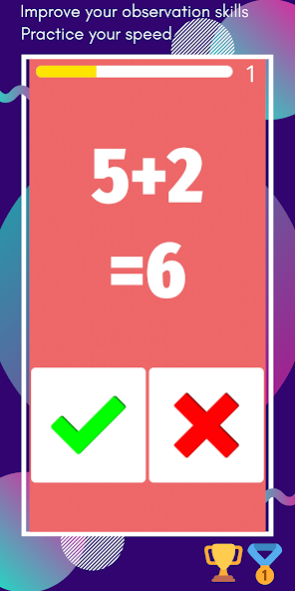Tricky Math | Math Game 2.1.1
Free Version
Publisher Description
Don't be deceived by the simplicity of this math game. That quick timer will force you to make silly mistakes.
Best maths games of 2019.
Are you board, looking for a challenge? you can Challenge your brain.
This is a simple fun game. You’ll find it challenging at the start but as you practice through the day, you’ll notice that your brain is more focused and can score better compared to where you started.
Not only the app will enhance math skills but also great exercise for the bored mind.
In this math game, you need to identify whether the given equation is True or False within a limited time frame.
While this fun math game improves many brain functions, we are mainly focusing on to develop:
1) Mathematical skills
2) Observation and attention skills
This game has large amount of:
a) Addition
b) Subtraction
c) Multiplication
d) Division
This is a free math game. We endeavor to maintain this math game very well and we really appreciate your feedback
Let’s go practice your math skills. Try to reach all levels to improve your math skills!!
Don’t forget to Rate/Comment & Share.Enjoy!
About Tricky Math | Math Game
Tricky Math | Math Game is a free app for Android published in the Kids list of apps, part of Games & Entertainment.
The company that develops Tricky Math | Math Game is DynamicApps.online. The latest version released by its developer is 2.1.1.
To install Tricky Math | Math Game on your Android device, just click the green Continue To App button above to start the installation process. The app is listed on our website since 2019-05-21 and was downloaded 0 times. We have already checked if the download link is safe, however for your own protection we recommend that you scan the downloaded app with your antivirus. Your antivirus may detect the Tricky Math | Math Game as malware as malware if the download link to com.bitbash.trickymath is broken.
How to install Tricky Math | Math Game on your Android device:
- Click on the Continue To App button on our website. This will redirect you to Google Play.
- Once the Tricky Math | Math Game is shown in the Google Play listing of your Android device, you can start its download and installation. Tap on the Install button located below the search bar and to the right of the app icon.
- A pop-up window with the permissions required by Tricky Math | Math Game will be shown. Click on Accept to continue the process.
- Tricky Math | Math Game will be downloaded onto your device, displaying a progress. Once the download completes, the installation will start and you'll get a notification after the installation is finished.